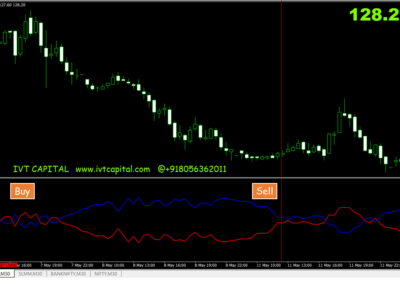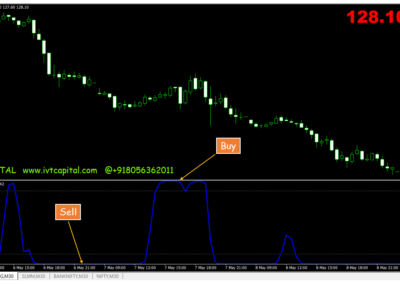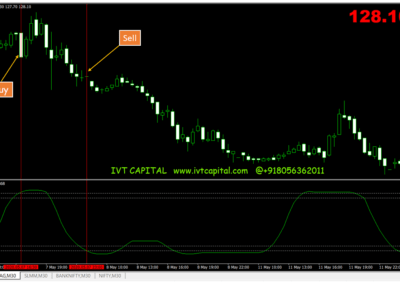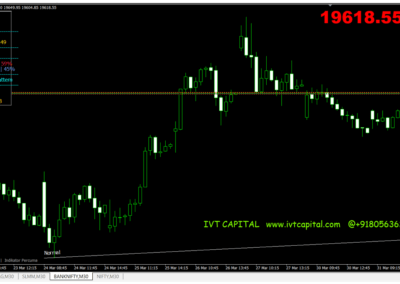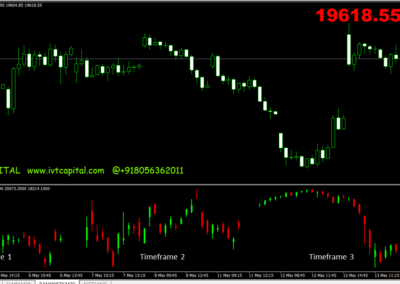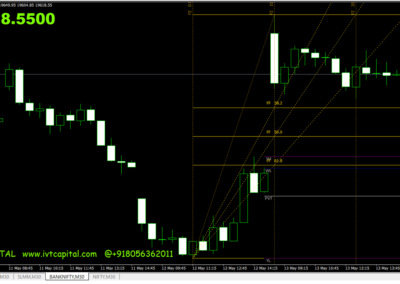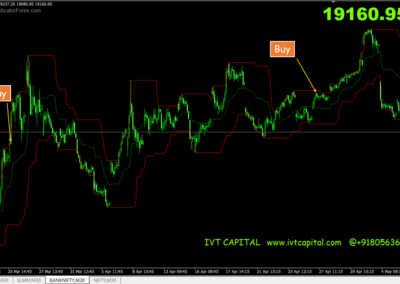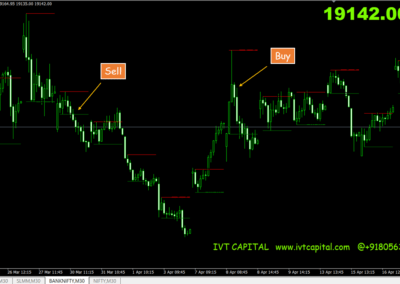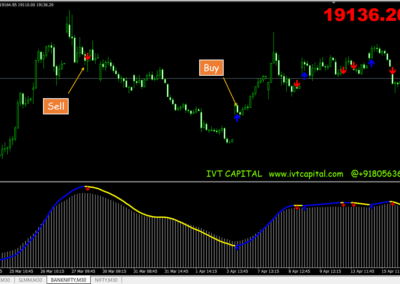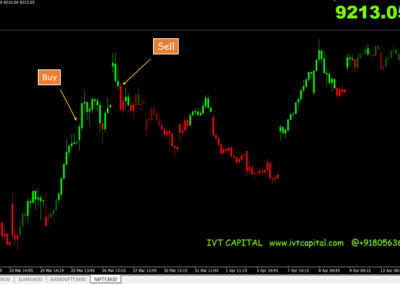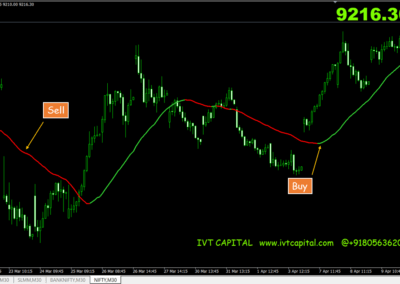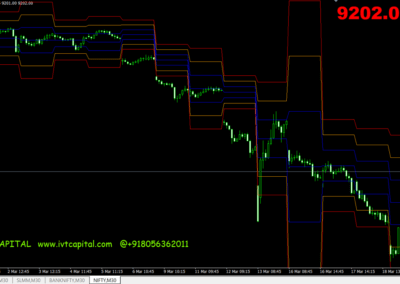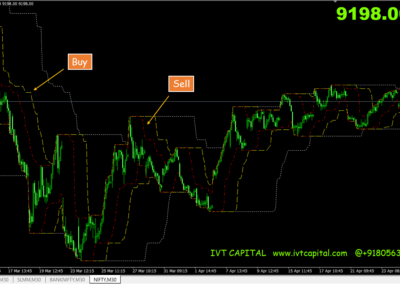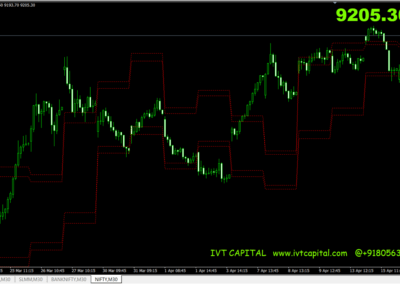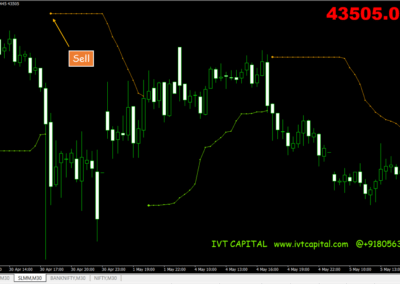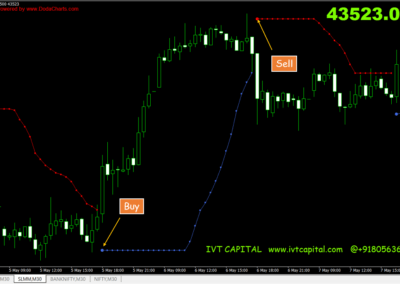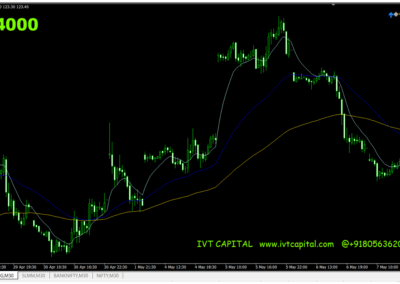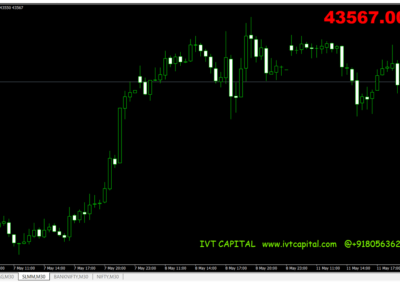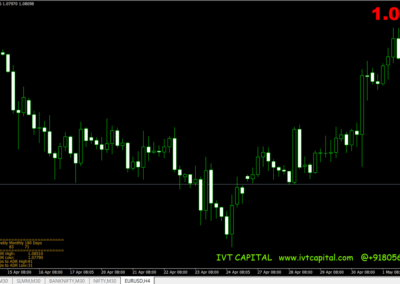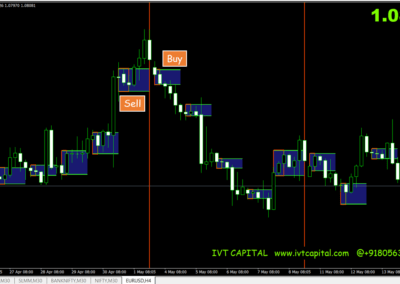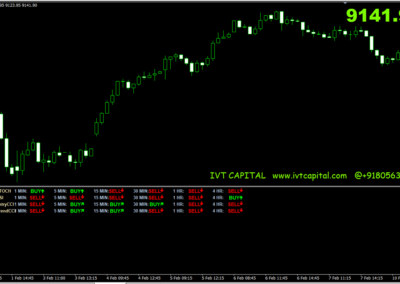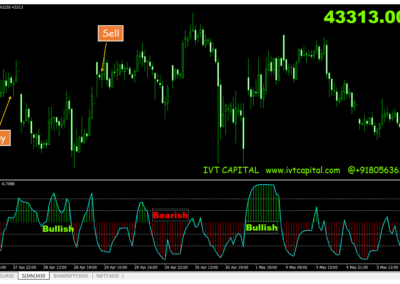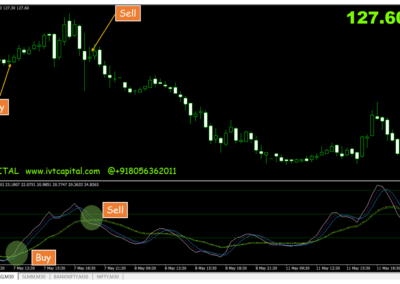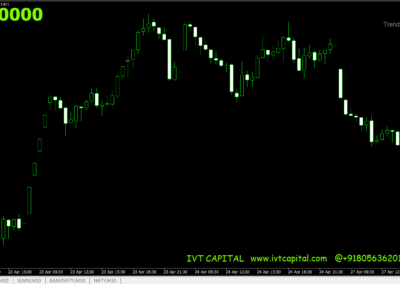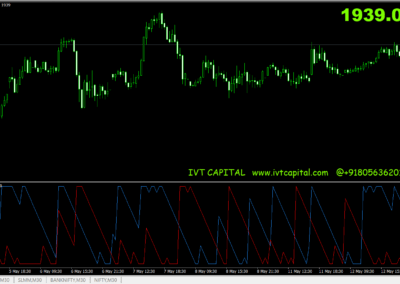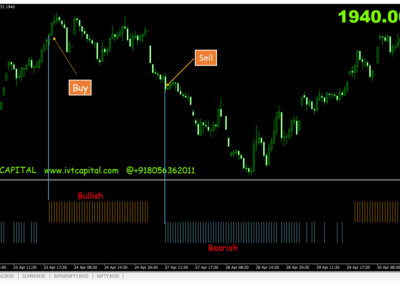Forex Indicators
Trading tools include MT4 and MT5 indicators, expert advisors, calculators, and even money management formulas. Most of these tools are technical indicators. These tools have one main goal, to help traders forecast future price changes. Please feel free to browse through and download our free custom forex indicators. If you want to share your trading strategy, please contact us.
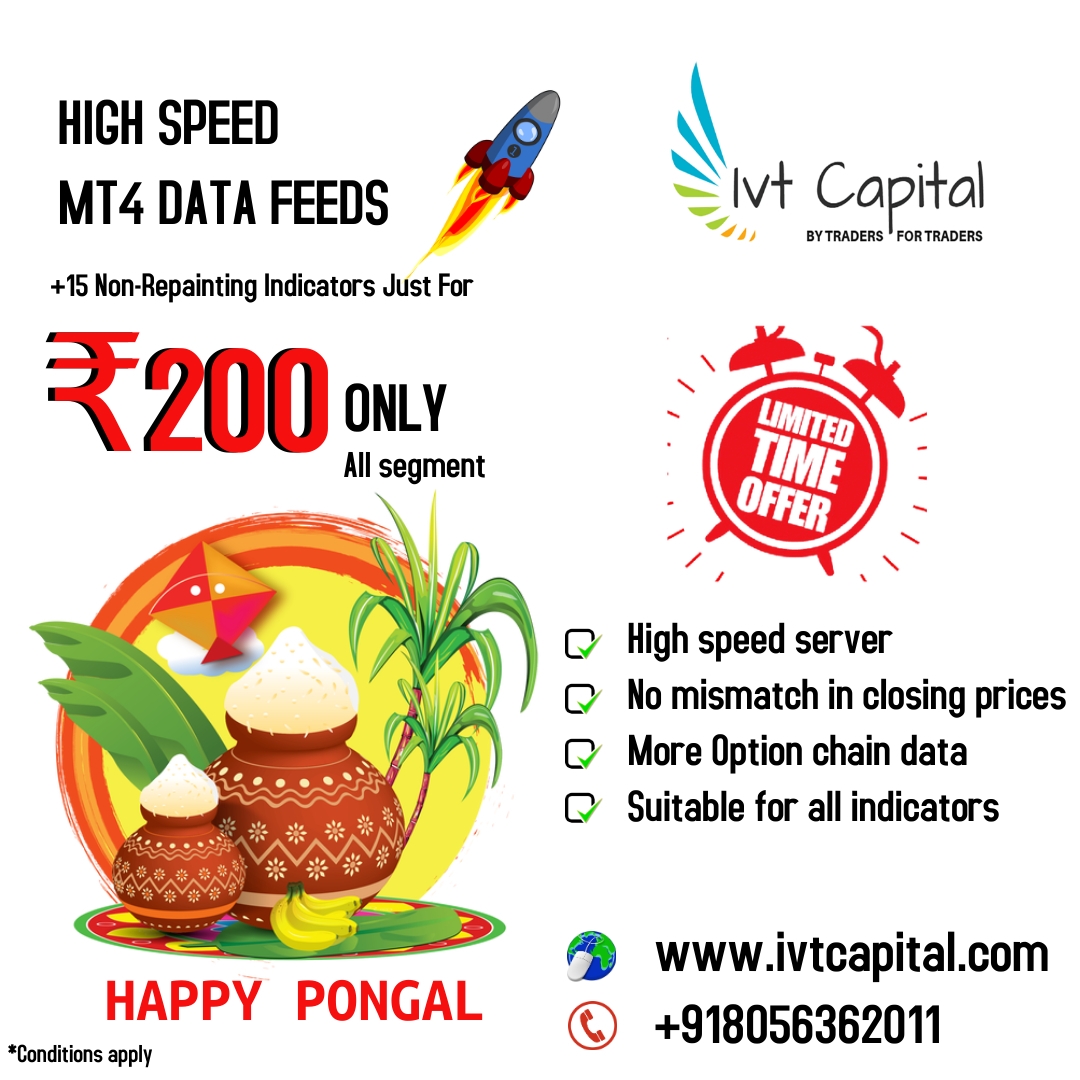
What are the MetaTrader 4 indicators?
MT4 and MT5 indicators are powerful technical analysis tools. Simply putting custom forex indicators are mathematical formulas that help the traders to examine market trends. It predicts future price movements. Traders use these tools for their trend predictions and speculations.
IVT Capital Indicators gallery includes many powerful and Highspeed custom indicators. We have received most of these tools from their creators, or other traders. If you also have your creation and would like to submit it to us, please contact us.
Additionally, when you download MT4 or MT5 trading platforms you also get some of the most popular indicators on your trading platform for free.
What are MT4 add-ons?
MT4 add-ons are also visual tools. They enable traders to customize their MT4 platform. By doing so, traders aim to make their trading platform fit into their trading needs.
one add-on will not give you a guaranteed winning result. One needs to use these tools according to their specific purpose. Often traders will combine more than one add-on or custom forex indicator to plot their trading strategy.
What is Autochartist? Is Autochartist a good trading tool?
Autochartist is also a trading tool. Some brokers will provide Autochartist free of charge if you meet certain criteria. You cannot download Autochartist for free on IVT Capital.
In short, Autochartis is a pattern-identifying tool. Like many other indicators, its main purpose is to monitor markets on behalf of the trader and alert when a good trade set-up is identified. Some of the companies listed on our Forex broker directory provides Autochartists free of charge. You need to open your MT4 and navigate to the ‘navigator’ window and clicking on ‘scripts’. You will see the Autochartist script there.
What are Expert Advisors?
Traders usually Prefer automated Trading strategies rather than using custom Indicators. EAs or Expert Advisers is such a tool. Expert Advisors are MT4 or MT5 programs trading on behalf of traders according to their pre-determined strategies.
You will find several Expert Advisors (EAs) on the IVT Capital trading tools directory. Download these files and paste them to the right folder on MT4. If you want to install your MT4 you can find them the ‘navigator’ tab on the top left side of your MT4. We do not recommend to use EAs on live accounts immediately. We generally recommend traders to test their EAs on demo accounts first. Additionally, you should change your account once every 4-8 weeks depending on your Forex Broker type.
To activate or test any EA on MT4 you need to make sure that the ‘auto trading’ function in the top toolbar is turned on. It needs to be green.
Once you make sure that the auto trading button is on, you can drag one of the EAs from your navigator windows onto your price chart on MT4. You will see that the EA’s name appears on your chart. If everything is alright, there will be a smiley face next to the EAs name in the top right corner of your chart.
What are the most common MT4 indicators?
Most of the traders will always use Moving averages, RSI, or MACD as a part of their trading strategy. Additionally, many top MT4 custom indicators are built on top of Moving Averages or RSI.
How do I create my custom indicator?
You don’t have to just rely on other people’s strategies or trading tools. You can also create your custom MT4 indicators.
Crating a custom MT4/MT5indicator is similar to that for creating an Expert Advisor.
- Press F4 on the keyboard within the MT4 platform;
- MetaEditor display will open;
- In the MetaEditor display, click on ‘New’.
- This will open MQL Wizard;
- Use the MQL wizard to create/write your custom indicator
How to Install Custom MT4 Indicators
- Step 1: Download the Indicator file on your computer;
- Step 2: Open Mt4 Trading Platform;
- Step 3: Click “Open Data Folder”;
- Step 4: Open the “MQL4” folder;
- Step 5: Open the “Indicators” Folder;
- Step 6: Paste the Custom MT4 Indicator Into The “Indicators” Folder;
- Step 7: Restart your trading platform and you are set to go
Forex Indicators
Trading tools include MT4 and MT5 indicators, expert advisors, calculators, and even money management formulas. Most of these tools are technical indicators. These tools have one main goal, to help traders forecast future price changes. Please feel free to browse through and download our free custom forex indicators. If you want to share your trading strategy, please contact us.
What are the MetaTrader 4 indicators?
MT4 and MT5 indicators are powerful technical analysis tools. Simply putting custom forex indicators are mathematical formulas that help the traders to examine market trends. It predicts future price movements. Traders use these tools for their trend predictions and speculations.
IVT Capital Indicators gallery includes many powerful and Highspeed custom indicators. We have received most of these tools from their creators, or other traders. If you also have your creation and would like to submit it to us, please contact us.
Additionally, when you download MT4 or MT5 trading platforms you also get some of the most popular indicators on your trading platform for free.
What are MT4 add-ons?
MT4 add-ons are also visual tools. They enable traders to customize their MT4 platform. By doing so, traders aim to make their trading platform fit into their trading needs.
one add-on will not give you a guaranteed winning result. One needs to use these tools according to their specific purpose. Often traders will combine more than one add-on or custom forex indicator to plot their trading strategy.
What is Autochartist? Is Autochartist a good trading tool?
Autochartist is also a trading tool. Some brokers will provide Autochartist free of charge if you meet certain criteria. You cannot download Autochartist for free on IVT Capital.
In short, Autochartis is a pattern-identifying tool. Like many other indicators, its main purpose is to monitor markets on behalf of the trader and alert when a good trade set-up is identified. Some of the companies listed on our Forex broker directory provides Autochartists free of charge. You need to open your MT4 and navigate to the ‘navigator’ window and clicking on ‘scripts’. You will see the Autochartist script there.
What are Expert Advisors?
Traders usually Prefer automated Trading strategies rather than using custom Indicators. EAs or Expert Advisers is such a tool. Expert Advisors are MT4 or MT5 programs trading on behalf of traders according to their pre-determined strategies.
You will find several Expert Advisors (EAs) on the IVT Capital trading tools directory. Download these files and paste them to the right folder on MT4. If you want to install your MT4 you can find them the ‘navigator’ tab on the top left side of your MT4. We do not recommend to use EAs on live accounts immediately. We generally recommend traders to test their EAs on demo accounts first. Additionally, you should change your account once every 4-8 weeks depending on your Forex Broker type.
To activate or test any EA on MT4 you need to make sure that the ‘auto trading’ function in the top toolbar is turned on. It needs to be green.
Once you make sure that the auto trading button is on, you can drag one of the EAs from your navigator windows onto your price chart on MT4. You will see that the EA’s name appears on your chart. If everything is alright, there will be a smiley face next to the EAs name in the top right corner of your chart.
What are the most common MT4 indicators?
Most of the traders will always use Moving averages, RSI, or MACD as a part of their trading strategy. Additionally, many top MT4 custom indicators are built on top of Moving Averages or RSI.
How do I create my custom indicator?
You don’t have to just rely on other people’s strategies or trading tools. You can also create your custom MT4 indicators.
Crating a custom MT4/MT5indicator is similar to that for creating an Expert Advisor.
- Press F4 on the keyboard within the MT4 platform;
- MetaEditor display will open;
- In the MetaEditor display, click on ‘New’.
- This will open MQL Wizard;
- Use the MQL wizard to create/write your custom indicator
How to Install Custom MT4 Indicators
- Step 1: Download the Indicator file on your computer;
- Step 2: Open Mt4 Trading Platform;
- Step 3: Click “Open Data Folder”;
- Step 4: Open the “MQL4” folder;
- Step 5: Open the “Indicators” Folder;
- Step 6: Paste the Custom MT4 Indicator Into The “Indicators” Folder;
- Step 7: Restart your trading platform and you are set to go